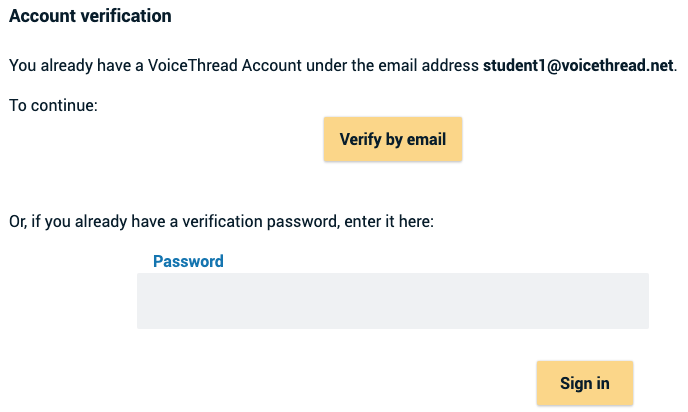Using the Account Verification page
If you see this page, it means that you already had a VoiceThread account under your email address before accessing through your institution’s integrated system, and VoiceThread is now trying to connect that existing account with your institutional profile. You’ll only need to complete this step once. To proceed through this page:
- Click on the “Verify By Email” button.
- Check your email for the message from VoiceThread.
- Click on the verification link in that email.
Alternatively, if you already have a verification password for your account, you can enter that in the “Password” field on this page.